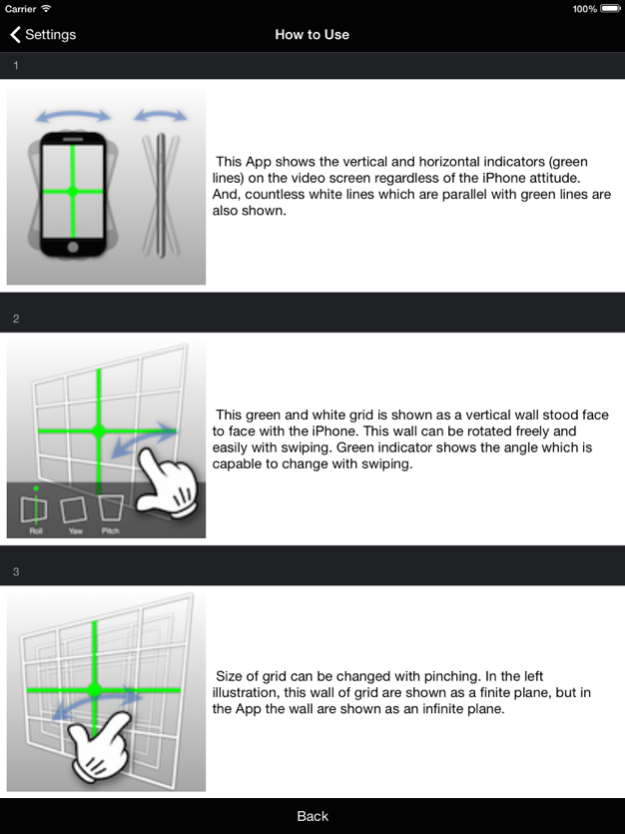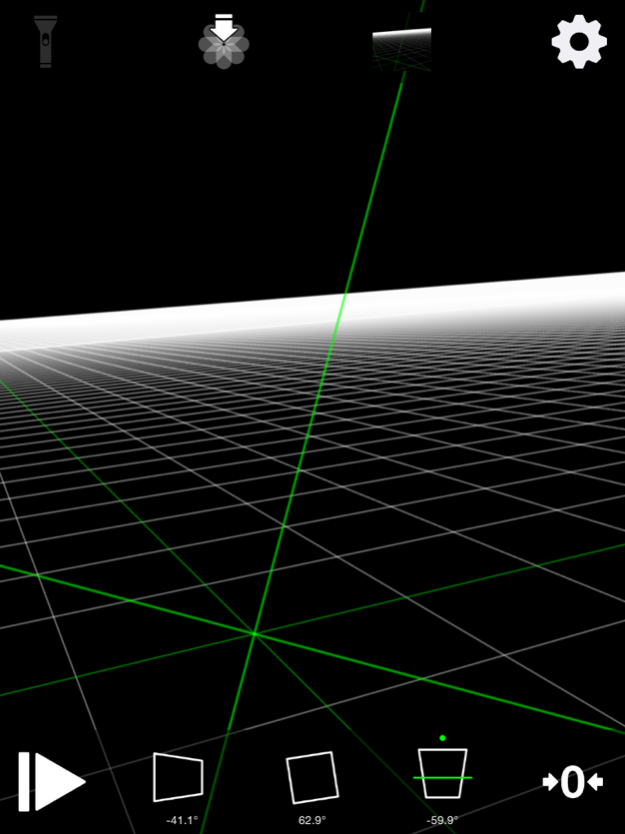Vertical Check Camera 1.3.3
Continue to app
Free Version
Publisher Description
“Is something tilted?” This App will answer such a question easily and quickly.
However there are some level gage Apps, these Apps need to touch the things which you want to check and these Apps can not check the things far from the device.
This App shows a virtual vertical grid wall in front of the iPhone camera, then this vertical wall is very helpful to check whether the something is vertical.
There are no needs to touch the device to the thing, and this App can check the things far from the device.
This virtual wall can be rotated easily and freely, therefore if you know something is horizontal, this App can also check whether another thing is horizontal to adjusting the this virtual wall to the horizontal thing.
Measuring each angles of this virtual wall is also available (an add-on is required to show each degrees).
For example,
- When you put up a poster, this App can check easily whether the poster is put up straight.
- When you learn a perspective drawing method, this App may be some helpful reference (except for one-point perspective lines).
- When you play some sport which needs a sense of balance, such as golf, this App may be useful to check whether something is vertical or horizontal.
# Other features
- Size of grid can be changed with pinching.
- Even while movie stops, the virtual wall of grid is capable to
modify. And, while movie stops, the still image is capable to capture
to the camera roll.
- Adjusting the focal length is capable, therefore, this App can be
adjusted for external lens (an add-on is required to use the
calibrations).
- You can organize this App with URL scheme (jp.37.VerticalChecker://)
in other Apps such as lunchers.
# Notice
- The App without add-on can not restart without advertising. If you want to remove advertisings, please purchase the Remove Adds add-on.
- Default values of the focal length are taken by measuring with the device owned by the developer and estimating with the values which are opened. Therefore, there may be some errors in these default values. If you want to adjust the focal length, please purchase the Calibrations add-on.
- this App is not considered about lens distortions. Therefore, the precision and accuracy are not good probably in the area deviated from the center, especially for using a wide-angle lens.
# Disclaimer
- Please check carefully End User License Agreement (EULA) before using the App.
- Additionally, you may not use this App unless you agree to terms included below.
- You agree to assume full and sole responsibility for any use of this App. We are not responsible for any damages or injury, including but not limited to special or consequential damages, that result from your use of (or inability to use) this App, including any damages or injury caused by any failure of performance, error, omission, interruption, defect, delay in operation, computer virus, or other computer malfunction.
# Thanks
- In a part of the showing of this App in the App Store, the developer use a material supplied at http://sozai-free.com
Jul 8, 2015
Version 1.3.3
This app has been updated by Apple to display the Apple Watch app icon.
- Slightly modification of display system.
About Vertical Check Camera
Vertical Check Camera is a free app for iOS published in the Screen Capture list of apps, part of Graphic Apps.
The company that develops Vertical Check Camera is Hiroyuki KATOH. The latest version released by its developer is 1.3.3.
To install Vertical Check Camera on your iOS device, just click the green Continue To App button above to start the installation process. The app is listed on our website since 2015-07-08 and was downloaded 0 times. We have already checked if the download link is safe, however for your own protection we recommend that you scan the downloaded app with your antivirus. Your antivirus may detect the Vertical Check Camera as malware if the download link is broken.
How to install Vertical Check Camera on your iOS device:
- Click on the Continue To App button on our website. This will redirect you to the App Store.
- Once the Vertical Check Camera is shown in the iTunes listing of your iOS device, you can start its download and installation. Tap on the GET button to the right of the app to start downloading it.
- If you are not logged-in the iOS appstore app, you'll be prompted for your your Apple ID and/or password.
- After Vertical Check Camera is downloaded, you'll see an INSTALL button to the right. Tap on it to start the actual installation of the iOS app.
- Once installation is finished you can tap on the OPEN button to start it. Its icon will also be added to your device home screen.